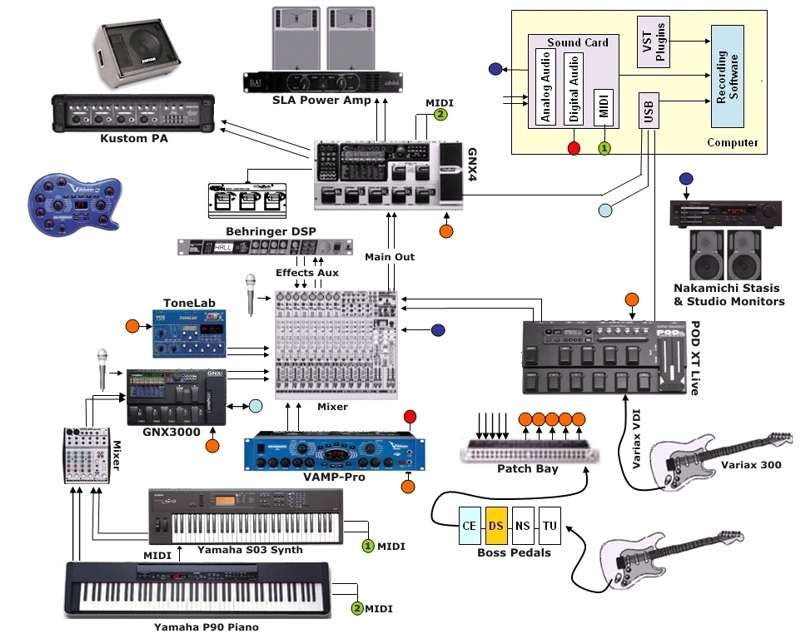Line6 XTL
Variax 300
XTL & Competition
Samples
Home Studio
POD XTL & MIDI
Web Links
Korg PX4
Digitech GNX4
Soundfonts
Theory
Free Stuff
My Stuff For Sale
Home Page
E-Mail Me!
Introduction
 Being away from the guitar for almost 10 years, I was surprised at the technology advances especially in amp modeling. After lots of research and testing, I purchased a GNX4 & Korg PX4 (summer 2004). Short while later, I purchased a VAMP Pro. Since then, I have used the VAMP for most amp modeling tasks, rarely use the Korg, and until recently, I have only been using the GNX4 to tie everything together for computer recording.
Being away from the guitar for almost 10 years, I was surprised at the technology advances especially in amp modeling. After lots of research and testing, I purchased a GNX4 & Korg PX4 (summer 2004). Short while later, I purchased a VAMP Pro. Since then, I have used the VAMP for most amp modeling tasks, rarely use the Korg, and until recently, I have only been using the GNX4 to tie everything together for computer recording.
I hesitated to get into the POD thing because frankly, in my little testing, the sound seem thin and muddy. No match for the VAMP or GNX4. A while back I decided to purchase the Line6 GuitarPort for use with a laptop when traveling. I was blown way with its amp models and effects. Once I immersed myself into the Line6 world and the hundreds of quality tones (presets/patches) available, I decided to try a Variax.
I fell in love with the Variax but found it's full potential is only achieved by hooking it up to a POD XT Live (XTL). The Variax has more than two dozen guitar variations and as you might expect, you need to match the guitar with the amp, EQ, effects, and so forth. And this is where the POD XTL comes in. You can quickly and easily create a foot-selectable patch with the settings for the Variax guitar, amp, EQ, effects--everything. So I sold the GP and purchased the Line6 XTL.
The POD XTL Live
Reviews for the XTL are mixed. Many reviewers complain about the thin, muddy sound...I found the same thing to be true during the first 1/2 hour I used the XTL. I was very dissapointed to say the least. Then I changed the output setup from Amp to Studio Direct and the sound changed drastically for the better. I have since found that a bit of EQ tweaking can also significantly help the amps/cabs. You can do this with the POD's EQ, and external equalizer, or a software plug-in to your recording application.
Anyway, if you read or hear that POD XTs have a thin, muddy sound--chances are the reviewer did not spend the few seconds it takes to setup the unit correctly. Frankly, I believe a lot of reviewers do not own the stuff they write about--they spend 1/2 hour with it in a guitar store and think they're experts. I too have tried out stuff in the store and wondered why anyone would want it only to find out after you own it that with some tweaks it sounds great.
AMPs and Cabinets
After many hours of fiddling around with the XTL, I find the amp models are very good. IMHO they are better than those of the V-AMP Pro and GNX4 (before employing the GNX4 SuperModels). The clean amps are not quite as warm and full as the VOX Tonelab clean amps, but on the whole, the POD amps/cabs are as good or better than those of any box I use (Tonelab, GNX4, GNX3000, VAMP-2 Pro). None of the mentioned box has the range and variety of amps--none! Frankly, half the time I don't know which amp I am using (though the name is displayed for each preset, unlike other boxes), since the amp and cabinet assignments are part of the preset. With that said, my favorites include the Treadplate, Deluxe and Twin Reverbs, Variax Plexi, JMP-1, Matchless Chieftain, Soldano SLO-100, VOX AC30TB, HiWatt, Criminal (Peavy 5150), and a few others I can't remember. Oh, and the amps and cabs sound great recorded and live. I say this, because some units (e.g., GNX4) may sound great through headphones and recorded, but for some reason, don't sound as good amplified (live).
I highly recommend that you bite the bullet and purchase the two additional POD XTL model packs--this will set you back $100. But when you're done, you will have more than 70 quality amps at your disposal, ranging from crystal clean to devil dirty. You should be able to acheive any sound or match any cover tune with this box and the model packs. And if you're having trouble getting the combination right, chances are someone else has--the Line6 CustomTone site has over 4,000 presets that are compatible with the POD XTL. Plus, you can always search the online Line6 POD forum and other Line6-related sites for presets.
Presets
I recommend that you don't judge an amp modeler/MFX box by its presets. We all do, but we shouldn't. For some reason, across the board, the engineers must not spend much time producing the presets cause they generally suck (the presets, not the engineers). I have replaced virtually all of the stock presets with my own and those I downloaded from the Web. Creating or massaging your own POD XTL presets is easy and painless. The preset edit process is very intuitive and is made even easier if you use the Line6 Edit (preset editor) software application. Since no software is bundled with the unit, you must download the editor (for free) from the Line6 web site. The editor requires either a MIDI or USB connection between the computer and the POD.
In case you have not seen it, the following is a facsimile of the cool Line6 GuitarPort interface for the POD family (Click to Enlarge). I now use Line6 Edit to edit presets, but I don't have a screen capture of it.

|
Effects
The POD XTL is not only an amp modeler, but it is also an effects modeler. With the freebie effects model pack add-on, the POD XTL provides the largest array of effects of any box I am aware of. I know of a significant number of POD XTL owners who purchased the unit for the effects, never touching the amps. Seems like a waste, but if you have a great guitar amp and just need a floorboard of effects, it may be the way to go.
For the most part, the modulation effects are good to very good. I use the sine chorus and phaser the most. There are a wealth of delays, but I am not real thrilled with them. They're good, but not as good as the GNX delays. I use the analog and digital delays the most, but with a low delay times and mix levels.
I am not a great fan of the stompbox effects, but the MUFF PI and other distortion effects are good. Even many die-hard POD XTL lovers are less than enthusiastic about its compressors. At the request of an emailer I spent several hours working the compressors through their paces and came away a little disappointed. I could not acheive the compressor sound I am familar with using the POD's Blue/Red/Vetta compressors. However, the standard (not stompbox) compressor is actually pretty good. It does not have the push I expect from a compressor, but if sharper attack is what you're after, it's great. I used it with one of my acoustic amp patches and the non-compressed sound is now dull in comparison. I compared the POD directly to the single GNX4 compressor and the GNX4 blew the pants off of the POD stompbox compressor models but is similar to the standard POD compressor. IMHO of course. The Vetta Juice and Boost+EQ effects provide good compression options as well, especially if you want to pop to your picking. So for compression, I use the pre/post Compressor, the Vetta Juice, and the Boost+EQ.
Connectivity
Perhaps I am spoiled by the GNX4 and GNX3000's variety of connections, because the POD XTL's connectivity is lacking somewhat. It provides one guitar input, stereo left and right outputs (unbalanced 1/4"), a USB port for preset editing and recording, and MIDI In/Out. It does not provide an S/PDIF digital connection for recording, balanced XLR outputs, nor stereo line inputs. I would not say this is a deal-breaker, but the extra connectivity would have been nice. Also, the POD USB connection does not handle MIDI note data to/from the computer (as discussed in more detail below).
Anything Else?
Sure! The POD XTL functions well as a PC soundcard. Just connect the POD to the computer using its supplied USB cable, install the drivers (not included with the unit), and you can both record and playback through the POD XTL. Hook the POD's stereo outputs to a power amp or powered-speakers and ready to go.
Line6 provides several software packages that work with the POD, including the Line6 Edit (mentioned earler), Line6 Monkey, WDM and ASIO drivers, GuitarPort, Rifftracker (must purchase), Variax Workbench. No CD is provided with the unit. So, you will need access to the Internet to download these apps. The best thing to do is download Line6 Monkey first, as it is a software manager for the POD XTL (and Variax). Monkey will show the whether additional firmware, drivers, and software is available and allows you to perform upgrades through its interface, given you're connected to the Web.
The Variax Equation
But what really has be jazzed about the XTL is how easy it is to create/modify XTL patches that include the settings for a specific Variax guitar model, amp, EQ, and effects. I have quickly created patches that I use to jump from Hard Rock sounds (i.e., plexi amp, EQ, Variax Les Paul) to mellow acoustic sounds (i.e., no amp, EQ, Variax D28). To my knowledge, in the history of guitar, this has never been possible. I figure that if every serious guitarist tried out this combo, they would buy it.
Complaints
The LCD display is too small. Generally I use Line6 Edit or GuitarPort to create/modify patches, but when I want to do it using the LCD display it's a strain on the eyes. It's not that bad, but I wish the display were 50% larger. Also, I would have liked more connectivity like stereo line inputs, balanced line outputs, MIDI note data pushed through the USB, and perhaps even a mic jack. In other words, give me the connectivity of the GNX4 and GNX3000.
Bottom Line
I like the POD XT Live a lot. Is it perfect? No. But I would definitely buy it again because of the Variax. Good amp models, decent effects, intuitive interfaces, great customer support and forums....add the Variax and you have a near perfect combination.
The Line6 Variax 300
 Have I died and gone to heaven? I do not have the talent, cash, or space to warrant, purchase, and store all the guitars, amps, and effects that I would like to have to satisfy my music addiction. Then came along the amp modelers, like the POD and GNX4. They sound pretty good to me. Perfect? No. Close? Absolutely. Then Line6 invented the Variax. I have been reading about it the past year and figured it was a gimmic. Read good and bad reviews.
Have I died and gone to heaven? I do not have the talent, cash, or space to warrant, purchase, and store all the guitars, amps, and effects that I would like to have to satisfy my music addiction. Then came along the amp modelers, like the POD and GNX4. They sound pretty good to me. Perfect? No. Close? Absolutely. Then Line6 invented the Variax. I have been reading about it the past year and figured it was a gimmic. Read good and bad reviews.
But the temptation of so many guitars and variations was too much. I purchased the Variax 300. It easily exceeds all of my expectations in both build quality and its guitar modeling.
Build Quality
The build quality was excellent, especially for an offshore guitar. The neck and tuners have the distinct feel that they came out of a Fender Squire parts bin--not a bad thing. I have a Squire Tele and it feels and plays well, and stays in tune. (It's for sale by the way.) Sweetwater did a great job setting up the guitar. And Marty, one of their techs, even pulled my Variax off the shipping dock to update it to the latest firmware at my request. If you don't know, Sweetwater tests and sets up every guitar they sell, just before they ship it. It was obvious. The Variax had the best setup of any guitar I have ever purchased--locally or online. No flaws, sharp fret edges, glue, the guitar looks and plays great. I highly recommend Sweetwater for online guitar purchases (or any music instrument purchase). Ask for Craig J Wilson.
Sound Quality
Okay, what about the sound quality. Overall, I think the sound kicks. I have owned the Variax for only a week, so I definitely have not explored all of the possibilities or possible hang ups. And for comparision, I have three of the guitars (or copies) it models (Epi Les Paul, '78 Strat, Squire Tele). So how does it sound?
- The LP, Strat, and Tele sounds are all very usable, but do not exactly match the originals. However, for my ears and use, it is certainly close enough. Plus, as supporters are quick to point out, these variations are modeled from specific model years--who has those models to compare with?
- The Semi-hollow body models are very good. I have been using the Epiphone Casino model alot, more than the ES335 actualy.
- The acoustic models blew me away. They sound great. In fact, playing the 12 string models brought the phantom limb syndrome to mind--it actually felt like I was pressing down 12 strings--I flashback to my trusted Takamine 12 string bartered off for an SG many years ago.
- The Jazz box models are questionable, probably need some EQ tweeks. I did not tell much of difference between them and the semi models. They did not appear to have the deep resonance I look for in such a guitar. But the jury is out until I can properly setup amps and EQ.
- The resos (dobros, banjo, sitar) sound good, definitely offering a different sound for those offbeat tracks.
- The Chime (Rickenbacker) sounds do not impress me, but more seasoned Variax Vets claim they are great so I will reserve judgement until I can play with them and some different amp/EQ setups.
The Variax offers enough variations to carry you from Blue Grass to Blues, Hard Rock to Gospel. However, I had difficulty getting a good heavy metal sound, and I feel Line6 should have included a nylon string model.
Recording
Recording the Variax is another high mark. No noise, hum...none, nada, rien! Sparkling clean recordings regardless of guitar model, pickup configuration, monitor/CRTs, etc. My Strat and Tele don't record well in my confined space--too close to the monitor/CRT. The Variax has no problem with lights, CRTs, etc. Add in the fact that with the XTL, you can instantly switch from a thick distorted Les Paul to a sweet sounding Jumbo Acoustic and you have a studio musicians holy grail in your hands.
Line6 Workbench
Ever want to design your own guitar. Mate LP pickups with Strat pickups on a hollow body? The Line6 Workbench allows you to do just that. It allows you to mix and match body styles, pickups, tuning, string volumes, all through an intuitive user interface. A virtual guitar playground!!!
Variax Gotchas
Nothing is perfect...here are a few gotchas....
- Having 25 guitars is great, but they do require some EQ and amp tweeking when switching from one to another. If you think you're going to just switch from a Lester (LP) setting to an acoustic setting and have it sound perfect, it ain't going to happen! However, again, you can use the Line6 POD XT live to create Variax patches that include the Variax guitar model, amp, EQ, effects, and so forth. So, if you plan to purchase a Variax, figure in the POD XT Live and VDI cable--you will want them sooner or later to do the updates, provide power, record, adjust EQ and AMPs on the fly, etc.
- Line6 is famous for providing software updates of significant value for all of its products. This is a good thing. The bad part is the Variax cannot be updated without a $400 POD XTL or the $100 Line6 Workbench HW/SW product.
- No nylon guitar model. The Variax acoustics are great--why not add a nylon model?
- If you're looking for a guitar that has the feel of Les Paul (bound neck, short scale, super solid feel), you may be disappointed with the Variax 300. For me, it is great! I like the fast neck, bound or not. It has good radius and compliments my non-shred style of playing quite well.
Variax & POD XT Live Bottom Line
The Variax and POD XT Live combo is dynamite! The sheer fun of it all makes it worth the price. But both components stand on their own as quality instruments. The guitar plays well, stays in tune, and provides a great cross section of guitar, dobro, and banjo sounds. The POD XT Live is one of the best amp and effect modelers available.
How does the POD XT Live stack up against a GNX4, GNX3000, V-AMP Pro, or ToneLab? IMHO, the POD XTL amp models and general sound quality is a step above the GNX4 and V-AMP Pro out of the box. It is not the "Swiss Army knife" that the GNX4 workstation is. It is not as easy as the VAMP-2 or VAMP-Pro to change from one amp model to another (without patches). Its clean models do not have the pristine punch of the Tonelab models. But as an all around amp/effect modeler the POD XTL kicks. Add in the Variax capabilities, and purchasing the XTL is a no-brainer for Variax owners.
POD XTL & the Competition
The following table summarizes the features and my opinions / rankings of modelers I own or have owned (not just played).
| Model | Cost | Features | Clean Amp Quality | HiGain Amp Quality | Amp Variety | Effect Quality | Effect Variety |
| Digitech GNX4 | $500 | ***** | ** | ** | ** | **** | ***** |
| GNX4 Comments: Cannot beat the GNX4 for all out features. On board 8-track recorder, looper, great effects (including whammy, pitch shift, envelope, LFOs), drum machine with seven kits and dozens of patterns, great connectivity (XLR, 1/4", USB, full MIDI, mic with phantom power), excellent bundled software, compact flash for recording/looping and unlimited preset storage, cab resonance & EQ, amp warping, and so forth. Great for studio and live performance. Stock amps without tweaking are okay. Presets are poor. However, knowledgeable tweakers can leverage the GNX4 power (processing & bandwidth and warp feature) to produce excellent amps and artist presets (e.g., MFX SuperModels). Due to the variety of options and layout, I find amp/cabinet selection and tweaking to be time-consuming and tedious. USB is provided for recording, MIDI, and preset control. An optional footswitch array allows hands-free recording control. Digitech provides very good email support and offers several web sites and forums to exchange ideas, presets, and music: Main site, Guitar Workstation, Forum, GNX4.org Web Site | |||||||
| GNX4 & MFX SuperModels | $600 | ***** | ***** | **** | ***** | **** | ***** |
| GNX4+MFX SuperModels Comments: The price shown at the left includes the GNX4 and the MFX SuperModels Ultimate package. The Ultimate SuperModels package runs $110. It is worth it. It offers hundreds of new amps, dozens of cabinets, and hundreds of artist patches. Refer to my GNX4 review or the MFX SuperModels Web site for more information. These are not run of the mill presets. The MFX Supermodels prove that the GNX4 has the internals to produce great amps/cabinets, it just takes a lot of tweaking and experimenting. | |||||||
| Digitech GNX3000 | $400 | **** | **** | **** | **** | **** | ***** |
| GNX3000 Comments: I have owned the GNX3000 for a short time, so my review and comments are preliminary. The stock amps are good. With a little tweaking, they sound very good. Legendary amps for Bass guitar are also included. For some reason, the GNX3000 sounds better "live" than the GNX4. I often find with the GNX4 that what hear through headphones and recordings is not what I hear when playing through power amps and PAs. Not so with the GNX3K--in fact, it sounds better through my amps and PA. The GNX3K presets are the best I have found in an amp modeler. However, even the best preset requires some tweaking based on guitar used, venue, and playing style/preferences. And this is the rub--you cannot overwrite or save changes to the presets in the two factory banks (130 preset locations). You can edit a preset and save it to one of the 65 user preset locations, but with only 65 user locations, they're going to fill up fast. The GNX3K is missing some GNX4 features (on board recorder, compact flash port) and its looper and drum machine are scaled down. I assumed the effects quality of the GNX4/GNX3K boxes would be the same, but IMHO I feel a few of the GNX3K effects sound a bit better. Amp/cabinet selection and tweaking is tedious. The new GNX3000 SuperModels are available ($60 US) and are a great addition to the unit--however, I much prefer the GNX4 SuperModels for quanity and sound quality.USB is provided for recording, MIDI, and preset control. An optional footswitch array allows hands-free recording control. Excellent recording software is included. The small footprint of the GNX3K and its general physical layout improves on the GNX4's physical configuration. Digitech provides very good email support and offers several web sites and forums to exchange ideas, presets, and music: Main site, Guitar Workstation, Forum, MFX SuperModels | |||||||
| Line6 POD XTL | $500 | *** | **** | ***** | ***** | *** | ***** |
| POD XTL Comments: The price and review are based on the POD XTL with model packs. As reviewed, no stock MFX box offers the variety in amps. The quality of the clean amps is good to very good, but the GNX4 with SuperModels and GNX3K are slightly better. The higain amps are very good and improve considerably with some post EQ tweaking. In fact, virtually all of the POD amps improve significantly with some careful EQ tweaking. The stock amp selection is good, but I recommend you purchase the additional model packs, especially if you're into hard rock and metal. Amp/cabinet selection and tweaking is slighltly less tedious than a GNX. The effects are good, but I prefer the GNX effects. Plus, a few key effects are missing (e.g., pitch shifting). Regarding presets, suffice it to say I have overwritten most of them. Fortunately, the XTL allows you overwrite all preset locations. You can download approximately 4,000 POD XTL compatible presets from the Line 6 Customtone web site. USB is provided for recording and preset editing. However, the XTL does not push MIDI "note" data through the USB. No recording software is included. The POD XTL and Variax software (Line 6 Edit, Variax Workbench) and the software management application (Line6 Monkey) are all downloaded from the Line6 site--it is not bundled with the hardware products. Line6 offers great support via its web site, including good forums and the customtone preset library. Oh, and if you own a Variax, purchase the XTL. It provides the means to upload Variax firmware updates, it provides power to the Variax, and it allows you to store your amp, effects, EQ, and Variax settings as XTL presets. Web resources: Line 6, , Custom Tone (presets), , Institute of Noise, , Vetta Ville | |||||||
| Behringer V-AMP Pro | $170 | ** | *** | *** | **** | *** | *** |
| V-AMP Pro Comments: You can't beat the V-AMP Pro for its combination of price and ease-of-use. A few of the 32 amps are very good. The others are so-so. Cabinets are good and the direct interface provides a wealth of options and is well regarded in the industry. The effects are good, but user configurability is limited. The reverb has a some very interesting parameters. Presets are good and can be modified and overwritten. However, switching from preset to preset is very slow, perhaps a problem for live performances. The V-AMP pro offers very good connectivity options including XLR balanced outs. An optional MIDI control board with expression pedal runs $150. I highly recommend the V-AMP Pro as a second (or first) amp modelers, because of its low price and ease of use. Several forums/web sites provide a wealth of additional presets. Behringer provides very good email support. Here is a site that provides a POD2-to-VAMP patch converter: POD2 TO VAMP Preset Converter. | |||||||
| VOX Tonelab | $300 | ** | ***** | *** | ** | **** | *** |
| Tonelab Comments: The Tonelab's claim to fame is its 12AX7 tube and transformer simulation logic. It's clean amps are outstanding. Warm with clarity, color, and push. The Tonelab offers perhaps the best clean amps available in an amp modeler. The British and Boutique HiGain amps are very good. The other HiGain amps are bit too glassy and I have been unable to tweak them for the better. A few of the cabinets are outstanding. One trick is to run the Tonelab through a Behringer DI box and use the DI's speaker simulation rather than a Tonelab cabinet. It works. (Boss GT-8 users have done the same.) The quality of the effects is very good. The Tonelab offers a richness of sound that is difficult to acheive with other modelers I have used. Plus, the Tonelab is a very simple to use. One knob for amps. One knob for cabinets. Basic amp controls. Simple and it works. Stock presets are good and they may be overwritten with your custom tweaks. I have a few patches on the Tonelab that I have not been able to match on the other boxes. The Tonelab makes for a great studio, desktop amp modeler, but because of its simplicity and good live sound, would serve well in an effects rack for live performances. The Tonelab SE includes two expression pedals and footswitches and runs $500. The Patchtronix Web site provides a forum and preset library. A newer forum is geared to just the Tonelab: Tonelab Web Site | |||||||
| Model | Cost | Features | Clean Amp Quality | HiGain Amp Quality | Amp Variety | Effect Quality | Effect Variety |
More Comparison Information
A shredder friend of mine who has been out of the loop equipment-wise, asked about amp modelers. Click the following link to access those comments:
Amp Modeler Comparision Text and Links
A Few Sample Tunes
Here are a couple of tunes I whipped out with the XTL. They are all first-takes. All of the guitars were produced using the standard Variax 300 models except where noted. I recorded into the computer (Pro Tracks) via the POD XTL Live's USB connection.
- Amazing Grace - POD XTL and Variax Acoustic and Semi V1
- Amazing Grace - POD XTL and Variax Acoustic and Semi V2
- What a Friend We Have in Jesus - POD XTL and Alvarez Nylon String
- Bye Bafu - POD XTL and Variax
- Hard Rock - POD XTL and Variax Lester
- POD XTL and MIDI Synth - Short
- POD XTL and MIDI Synth - Long
Our Home Studio Setup
The following image shows how I have connected everything together. Click the image to enlarge it.
POD XTL and MIDI
I have spent hours working with the POD XTL and its MIDI capabilities. Here is the word about POD XTL MIDI.
The POD XTL provides two MIDI ports (In and Out/Thru). The POD XTL passes both MIDI control and MIDI note data through its MIDI connectors. I setup the connectors using the POD XTL Output Mode System switch to:
Channel: Omni
Program: Off
Output: Thru
Variax: Off/On
I connected the MIDI out of my Yamaha S03 synthesizer to the POD XTL MIDI IN. I connected the POD MIDI out to my E-MU MIDI(and later, GNX4 midi in) and I was able to record MIDI note data and control my MIDI VST synths and record them.
However, the POD XTL will not pass MIDI "note" data through the USB. It only sends control data through the USB as outlined in the back of the manual. Consequently, you cannot record keyboard MIDI notes through the POD XTL USB connection. You must have some other MIDI connection into the computer to record MIDI note data. This is another advantage of the GNX4, significantly better connectivity. The GNX4 does push both MIDI control and MIDI note data through its USB connection.